Scan your receipt images to add expenses
What data is extracted from receipts
When you upload a receipt image, we extract the following data:
- Merchant
- Amount
- Date
- Line items
- Tax
- Tip

How to add expenses by scanning receipt images
When you go out to eat with friends, you can snap a picture of the receipt to extract and split the bill within seconds. You can then edit and split the expense within seconds of taking the picture.
- Select New expense button
- Select Receipt tab
- CLick Upload receipt image button
- Select the receipt image from your device
- Click Save
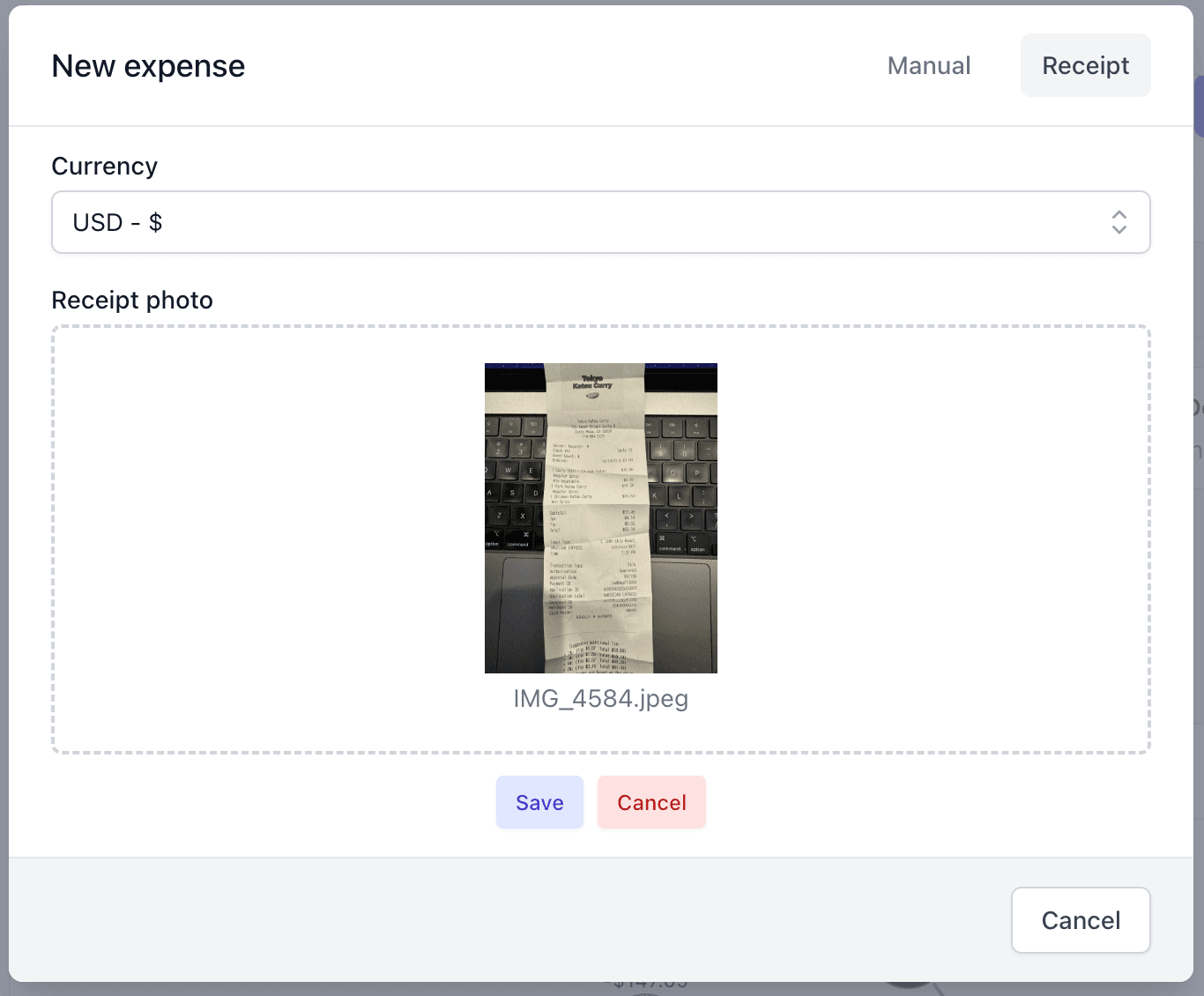
The receipt will process asynchronously, and the UI will update within a few seconds. You will see the merchant, amount, date, line items, tax, and tip extracted from the receipt.
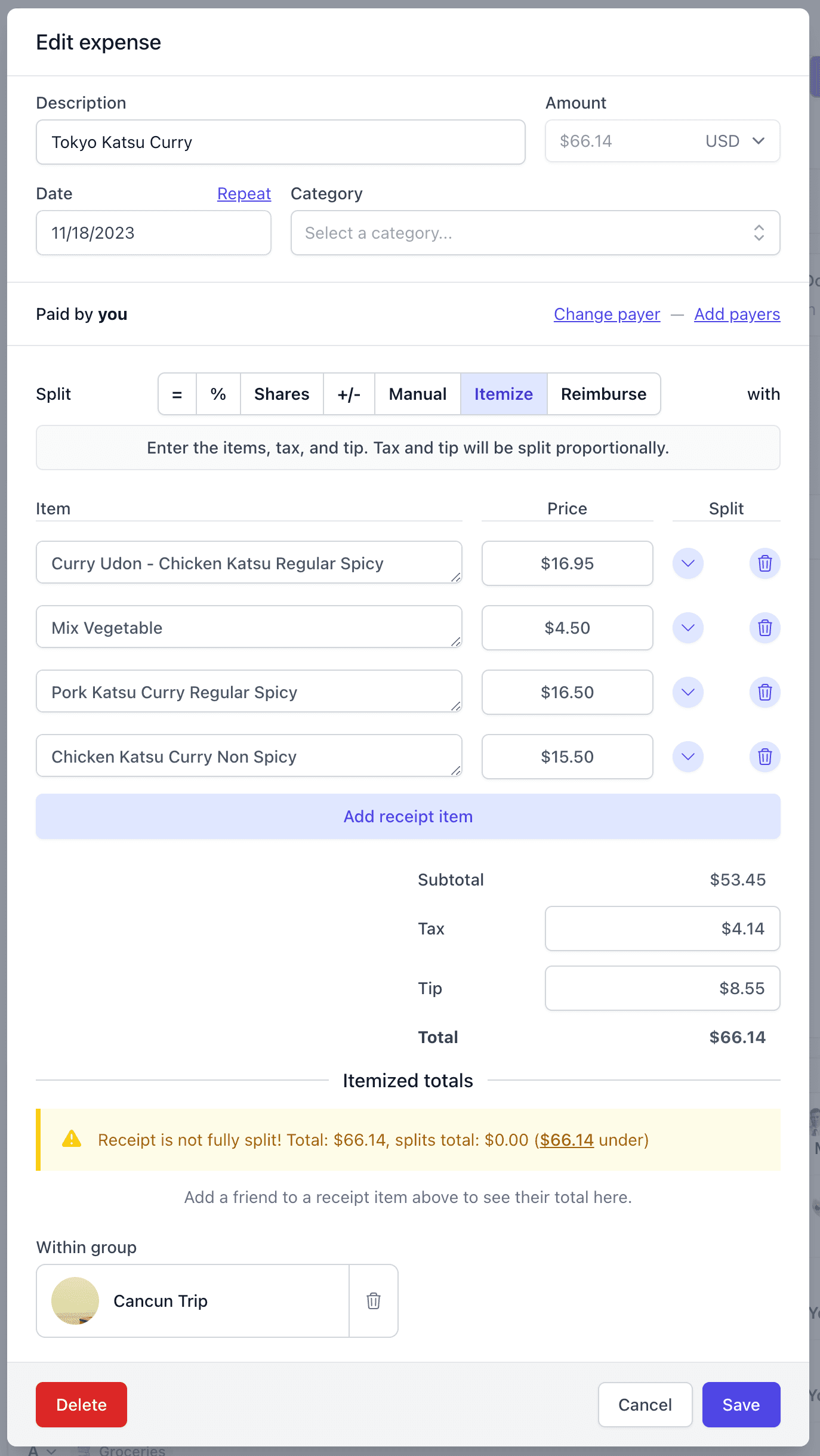
The beauty of this feature is that you can easily add expenses without having to manually type in all the details. This is especially useful when you are out with friends and you want to split the expense. You can easily add the expense and split it with your friends within seconds of taking the picture.
Additionally, the receipt split automatically weights the tax and tip per person, so you don't have to worry about doing the math.
Conclusion
SplitMyExpenses makes it dead simple to get paid back by minimizing the time it takes to split a complicated receipt bill. Stop typing all that out and leverage powerful AI to do the heavy lifting for you!
If you have any questions, or you need some help, please reach out to us: support@splitmyexpenses.com.

Creator of SplitMyExpenses.com